device_sf
Provide supported formats of a device
In order to support more devices let us know what your device supports.
One way is to send me the Sink protocol information of your device.
- Install Intel UPnP tools
- run Device Spy
- It should list all your UPnP device and among them yout device (eg TV, console, etc)
- Expand the device's tree and find service: urn:upnp-org:serviceId:ConnectionManager:1
- Expand that and double click on GetProtocolInfo(…). (RED Box)
- Click on Invoke (Yellow Box) and send me (or attach a file) the result in field Sink (Green Box).
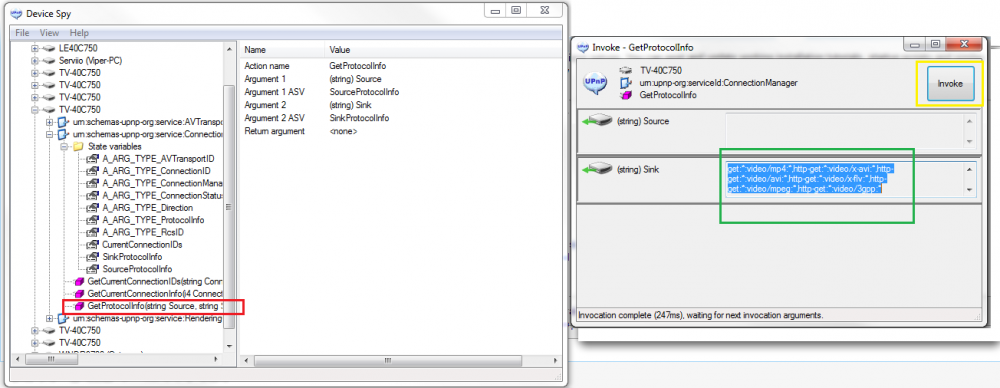
Alternatively, if your device doesn't appear in DeviceSpy, search for it's supported features via DLNA Product Search.
device_sf.txt · Last modified: 2012/01/08 03:27 by cerberus

