automator
How to use Automator to batch resize images
Need to resize a ton of pictures? Instead of downloading a third party application or using Preview, you can use Automator to handle the entire operation, even renaming the images to indicate they have been resized. Automator is included in every OS X installation’s /Applications/ folder and is simple to use for repetitive tasks like this.
How to create an Automator application that will resize a group of pictures:
- Launch Automator and select to create a new Application
- From the left side Library menu, click on “Files & Folders” then double-click on “Ask for Finder Items”
- Now on the right side set the “Ask for Finder Items” choice to ‘Start at’ the Desktop and then click the checkbox next to “Allow Multiple Selection”
- Next, from the same Files & Folders menu, find and double-click on “Copy Finder Items”
- From the right-side pull-down menu alongside “To” choose “Other” and create a new folder called “Resized”
- Optional: Again from the library, double-click on “Rename Finder Items” to add that action as well
- Optional: From the pull-down menu choose “Add Text” and in the box below add “-resized” to appear after the file name
- Now click on “Photos” from the left side Library menu, then double-click on “Scale Images”, and select the resized pixel width of images
- Run the workflow to test it, otherwise choose “Save” to create an application that allows for drag & drop resizing of groups of images
- If you want the resized images to appear in the same location as the origin folder, choose “Variable” and “Path” as the ‘To’ folder in “Copy Finder Items”, if you choose this option you should be sure that you add the Rename action so that you don’t accidentally overwrite any existing files.
Once the Automator workflow has been saved as an application, you can keep the app on your desktop or Dock and then drag and drop pictures onto it to resize automatically.
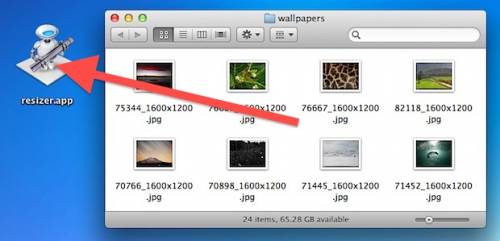
ALL CREDITS FOR this HowTo go to OsXdaily.com
automator.txt · Last modified: 2013/01/21 18:29 by slaute

