mac_airdisk
How to share files on AirPort disk
- Mount your AirPort Disk if it's not mounted (if you see it on the Finder, you can skip this step)
- You need to choose “Local Files” like for ordinary folders
- Select the top folder: it's the icon of a hard disk and corresponds to the name of your partition; in my computer it is called “Mac”
- Go to “Volumes”: in this path, you can see all your mounted hard drives (through USB, Airport network, …)
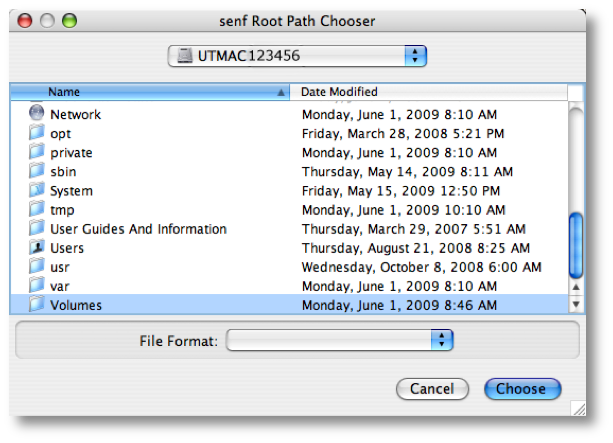
- You just need to select your AirPort Disk and then choose the folders you want to add.
mac_airdisk.txt · Last modified: 2013/01/21 18:27 by slaute

