How to find a router/gateway IP address in Mac OS X
The easiest way to retrieve a routers IP address is by going through System Preferences. This is much the same way that you get your Macs IP address, but the router IP is a few steps further in preference menus.
- Open System Preferences from the Apple menu
- Click on “Network” preferences under the ‘Internet & Wireless’ section
- Select “Wi-Fi” or whatever network interface you are connected through and click on the “Advanced” button in the lower right corner
- Click on the “TCP/IP” tab from the top choices
- The routers IP address is the numerical address next to “Router:” and will look something like: 192.168.1.1
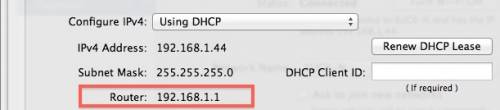
Ideally the router IP would be included in the detailed network data shown when option-clicking on the Wi-Fi menu since it fits in line with troubleshooting, but it’s not exactly hard to click through system prefs either.
If you are looking for an external IP address as seen by the internet, you can get that by typing the following into the command line:
curl whatismyip.org
This will report back the IP of either your Mac or your router as it would be accessible from the internet and outside world, which is different than the router IP you use to connect locally.

