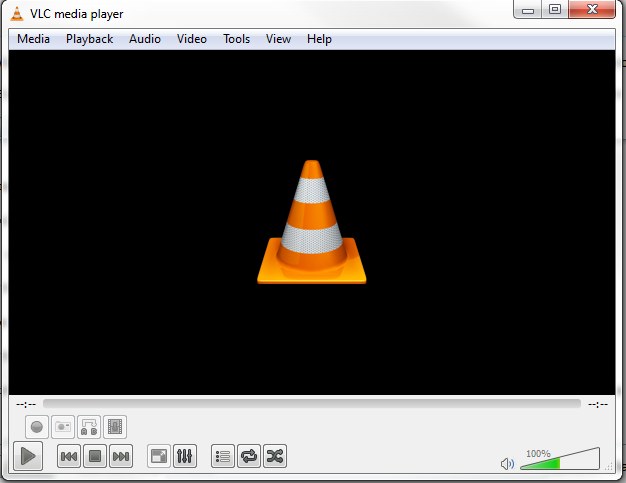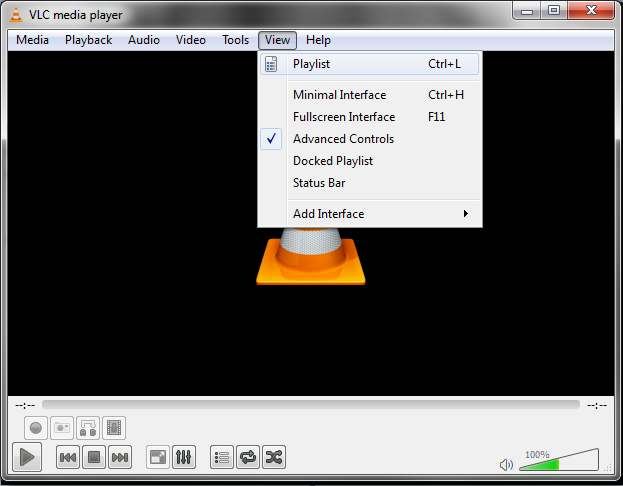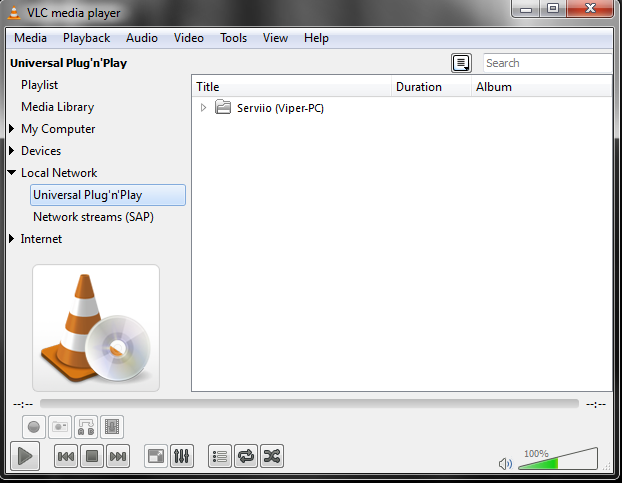watch_win
How To view Serviio in Windows via VLC 2.0
1. Firstly you need to install VLC version 2.0+
http://www.videolan.org/vlc/download-windows.html
2. Open VLC and navigate to View menu → Playlists or press CTRL+C
3. Then navigate navigate to Local Network → Universal plug and play
you will see serviio appear almost straight away but if your like me you have to wait about a minute for VLC to get the information from serviio an then you can browse you media.
5. double clisk on the file you want to play and away you go. :)
Only viewing of Video and Audio is supported and not Images
watch_win.txt · Last modified: 2012/02/23 20:29 by cerberus